







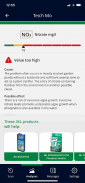


JBL PROSCAN

Perihal JBL PROSCAN
Analisis fotometrik dan diagnosis nilai air dengan telefon pintar anda.
*** UNTUK MENGGUNAKAN APP INI ANDA PERLUKAN SET PROSCAN JBL DAN COLORCARD PROSCAN TERLAMPIRAN ***
- Pembacaan pantas, analisis tepat, teknologi pengesanan warna yang inovatif
- Analisis selari nilai air yang paling penting untuk akuarium, kolam dan air lain dengan bantuan telefon pintar anda
Dengan penilaian terperinci bagi parameter air individu termasuk. latar belakang - pengetahuan dan pengesyoran untuk tindakan dalam apl
- Penggunaan aplikasi tanpa had untuk merekodkan 7 nilai air paling penting dengan paparan ukuran terakhir - walaupun tanpa profil myJBL
- Dengan profil myJBL anda sendiri – penyimpanan analisis untuk membandingkan lima ukuran terakhir anda
- Penciptaan beberapa profil untuk perairan (akuarium / kolam / air)
- Imbas peringatan boleh laras secara individu (hari, minggu, masa)
- Penggunaan serentak peranti berbeza menggunakan profil myJBL yang sama mungkin
Begini cara ia berfungsi:
Mulakan aplikasi dan alami analisis yang pantas dan tepat dengan teknologi inovatif untuk menganalisis nilai air dalam akuarium - sehingga kini hanya tersedia daripada JBL.
Gunakan JBL PROSCAN ColorCard yang ditentukur khas yang disertakan dan ikut arahan dalam apl. Di bawah "Analisis", anda boleh mengurus akuarium dan kolam anda dan membandingkan ukuran dalam graf. Anda kini boleh mengakses data ini dari mana-mana sahaja di dunia melalui profil myJBL anda - walaupun tanpa telefon pintar. Tanpa profil myJBL, ukuran terakhir hanya disimpan secara setempat dalam apl. Pengukuran dan penilaian dengan cadangan untuk tindakan juga boleh dilakukan di sini tanpa sekatan. Jenis air berikut tersedia dalam apl: "Aquarium", "Kolam" dan "Air". Jika anda memilih akuarium dan air, apl mengira kandungan CO2 semasa daripada nilai pH dan KH yang diukur dengan apl sebagai bonus.
Bergantung pada nilai yang diukur dan jenis air, anda akan menerima pengesyoran khusus untuk tindakan dan maklumat tentang produk JBL yang akan membantu anda untuk mewujudkan semula nilai air yang ideal/optimum. Dalam "Nilai air", apl memberikan anda gambaran ringkas hasil tanpa sebarang nota dan cadangan. Profil myJBL memberikan anda pelbagai ciri tambahan seperti peringatan, petua dan penilaian grafik.
Nota PENTING:
- Jalur analisis terus bertindak balas secara berterusan. Jalur hanya boleh diimbas sekali. Pengimbasan berulang atau lewat akan menghasilkan nilai yang berbeza. Medan warna menjadi gelap seawal 70 saat selepas rendaman.
- Lebihan air pada jalur ujian menyebabkan pantulan. Permukaan tidak boleh mencerminkan. Sehelai gulungan dapur adalah alas yang sesuai untuk digunakan.
- Jangan goncang jalur ujian di udara. Ini menyebabkan tindak balas silang medan pengukur individu. Penyelesaian: ketik jalur di sisi helaian gulungan dapur.
- Pilih cahaya siang yang terang atau cahaya buatan untuk menjalankan bacaan jalur analisis menggunakan ColorCard. Elakkan cahaya matahari langsung, lampu suluh atau sumber cahaya langsung, kerana ini boleh menghasilkan bayang-bayang yang mengganggu bacaan.
- Bergantung pada pembekal, caj tambahan mungkin dikenakan apabila menyambung ke Internet.
- Untuk membaca ColorCard dengan tepat, sentiasa pegang telefon pintar secara menegak di atas ColorCard.
Jika anda mempunyai sebarang soalan atau masalah, sila rujuk dahulu Soalan Lazim kami di halaman utama JBL untuk pelbagai petua dan bantuan: https://www.jbl.de/?mod=products&func=detail&lang=en&id=6774&country=gb


























